Top Five Crypto Red Flags on Social Media
Some scams are easy to see, but others might look like a worthwhile investment opportunity. Here are some crypto red flags to look out for.
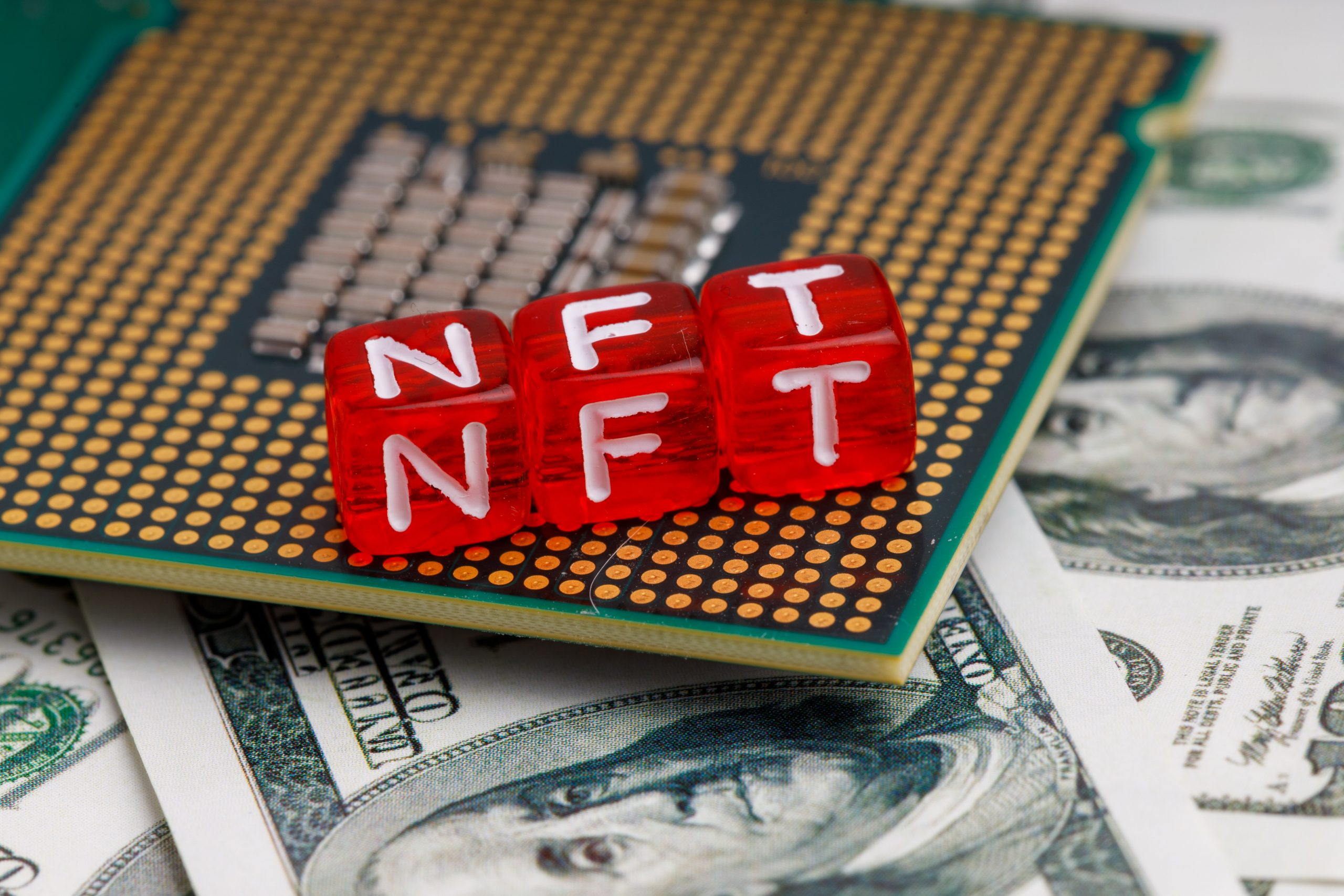
The number of digital gaming tokens has risen significantly in recent years. Those playing the games online has also increased.
The gaming industry’s revenue was $180.3 billion USD in 2021, up from $159.3 billion USD in 2020. This represents a massive amount of money that’s moving online. This is why an increasing number of businesses have begun to sell digital assets, with particular regards to online gaming tokens.
The digital gaming industry supports the concept of being able to purchase and sell in-game items on a regular basis, which means that there are prospects for anybody who wants to become wealthy purely from digital work.
The blockchain has transformed how we map and perceive value. Simply explained, a token is a digital representation of anything valuable that can be traded on the blockchain.
There are two kinds of tokens: Utility and security.
Utility tokens are often easier to generate since they are not subject to federal securities rules. They can be implemented more quickly and do not require legal compliance to deliver value to consumers.
Security tokens represent the ownership rights of an asset on the blockchain. A security token is minted using tokenisation, where particular investment criteria are selected.
NFTs are non-fungible tokens. On Ethereum’s network, the tokens are also known as ERC-721 tokens. These NFTs are unique, and users may purchase and trade them on the Ethereum blockchain using their MetaMask wallet or an NFT marketplace like OpenSea. A blockchain platform may also be used to exchange assets.
Non-fungible assets are those that are comparable but not indistinguishable. They have various properties, similar to gaming objects.
NFTs are the forthcoming iteration of crypto assets. They may symbolise anything from products to tangible commodities to currencies.
The procedure by which the creator of an asset makes units of the asset and sells them to the public is known as minting. Minting takes place on a blockchain platform such as OpenSea or MetaMask, or with a private key generator.
To begin, open a Bitcoin wallet and link it to the NFT marketplace. In the upper right corner of OpenSea, click the wallet icon or the “Create” button. (Other marketplaces will utilise similar cues to connect your wallet and establish a profile.)
Depending on the wallet you’re using, such as MetaMask or Coinbase Wallet, and the device you’re working from (desktop or mobile), you’ll be prompted to either link your wallet using a QR code scanner on your mobile phone or install your wallet onto your computer. When done, your crypto wallet will be connected, and your marketplace profile will be created. Fill up your profile completely. You can tell the NFT community a little bit about yourself and include connections to your website or social media pages, as well as a list of the cryptos you’ll accept as payment when someone buys your NFTs.
On the marketplace’s main page, click the “Create” button in the upper right corner. Following that, you will be asked to submit a digital file and name your NFT. Optional fields include a description of your work, an external link to more information (such as your website), and the blockchain on which the NFT will be constructed (such as Ethereum or, if you’re on OpenSea, the Ethereum-based protocol Polygon ($MATIC).
You may also indicate the royalties you’ll get if your NFT is resold in the future. A typical royalty payment ranges from 5% to 10% of the secondary sales price. When you click “Done,” your first NFT will be produced! Check the contents of your wallet.
Selling an NFT (publishing a transaction between two parties on a blockchain) requires some network computing. That transaction will incur a fee known as a “gas fee.”
To make your first transaction, make sure you’ve put enough Ethereum (or whichever cryptocurrency you choose to use) into your wallet using a cryptocurrency trading app. Depending on the marketplace, you can then transfer the Bitcoin from your wallet to your NFT marketplace account. Some services, like OpenSea, allow you to purchase cryptocurrencies directly from your bank account.
After you’ve minted your NFT, you’re now ready to sell it on the open market. Click the “Sell” button in the upper right corner of your NFT’s description page.
Now is the time to go through the intricacies of your transaction. Select a fixed price or a timed auction. Remember that in step two, you arrange the royalty distributions for ongoing passive monetization of your work over time on OpenSea, although other marketplaces may allow you to do so at this level. The marketplace will also display any selling prices. On OpenSea, the surcharge (the cost of running the listing) is 2.5% of the NFT selling price.
Then choose “Complete listing.” The gas costs will be calculated by the marketplace depending on the Bitcoin network’s traffic level at the moment of filing and demand and a payment request will be sent to your cryptocurrency wallet. Rates would fluctuate from minute to minute. Once the gas charges have been paid and the final terms are accepted, your NFT will be displayed as available for purchase on the marketplace.
Some scams are easy to see, but others might look like a worthwhile investment opportunity. Here are some crypto red flags to look out for.
Find out the countries where you'll pay the most tax if you're trading, holding, buying or selling cryptocurrencies.
Advancements in artificial intelligence and communication technologies make it difficult to discern what's real and what's a scam.
After Kate Middleton's alleged data incident and possible internal attack at the London Clinic, there's a clear need for security in cyber...